What's the difference between DCAs and Groups?
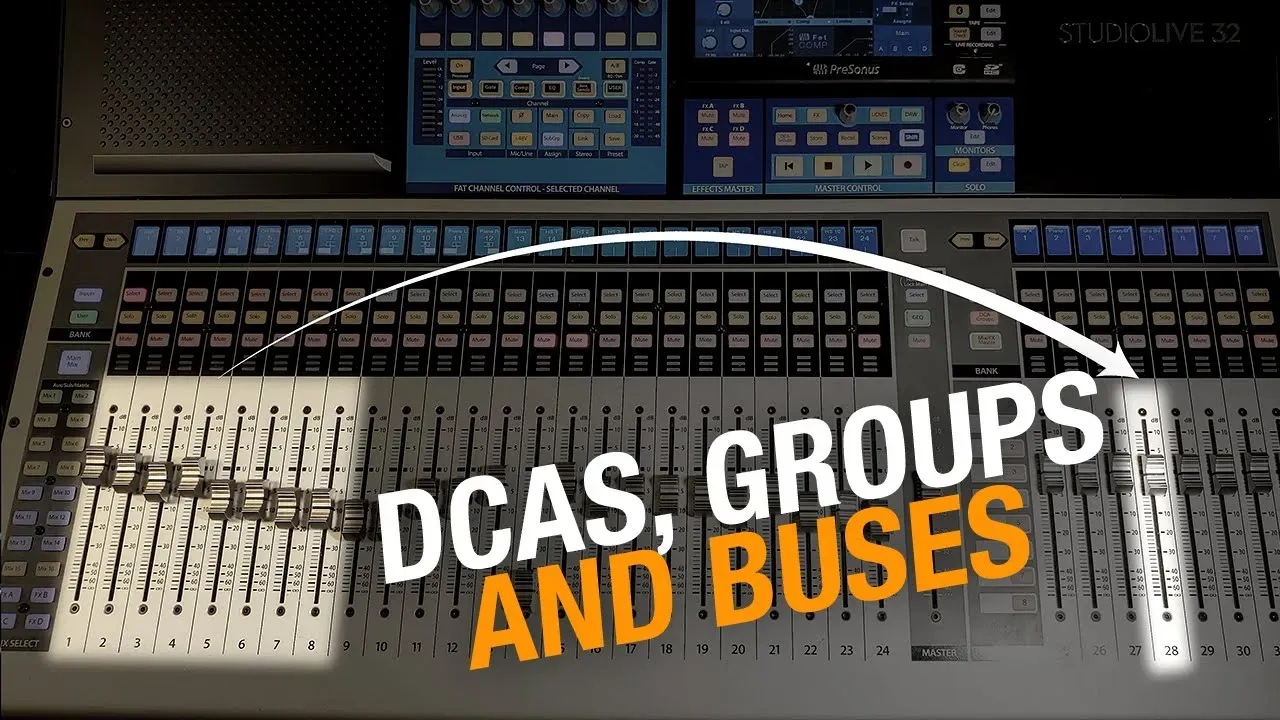
Did you ever wonder what a DCA does on your soundboard, and how is that different from a group or a bus? Well today, I may not be Clarissa, but I'm going to explain it all.
Hey! If you're new here, my name is James and I help worship leaders and sound techs help eliminate the mystery and frustration around sound at church.
What is a DCA and What Does it Do?
A DCA is a remote control for your faders. It stands for Digitally Controlled Amplifier and its other cousins in the analog domain are called VCAs, or Voltage Controlled Amplifiers. What it does is it allows you to change the fader value of all the faders assigned to that DCA by the same amount. So let's say that you've got a drum balance and you love the way that the kick, the snare, the toms, the overheads, etc. are all balanced perfectly, but you've got some faders right around 0 and some faders closer to -10. If you wanted to pull all of those faders down by 2 dB, you would have to move each fader by a different amount because the fader travel is logarithmic. Basically that means the closer to the end you get, the more change you get for the same amount of distance.
Another place to use it is if you have electric guitars, and you've got a bunch of different mics on the amp. You’ve got them all balanced just the way you like them, but you need the guitar to go up or down. A DCA is the perfect tool to take care of this.
The other cool thing about a DCA is, is that you can assign channels to multiple DCA groups. So you might have all your drums assigned to one DCA, but you have all your band, including all the other instruments assigned to another DCA. So if you want to adjust the balance between your entire band and the vocals, you can do that easily with one fader.
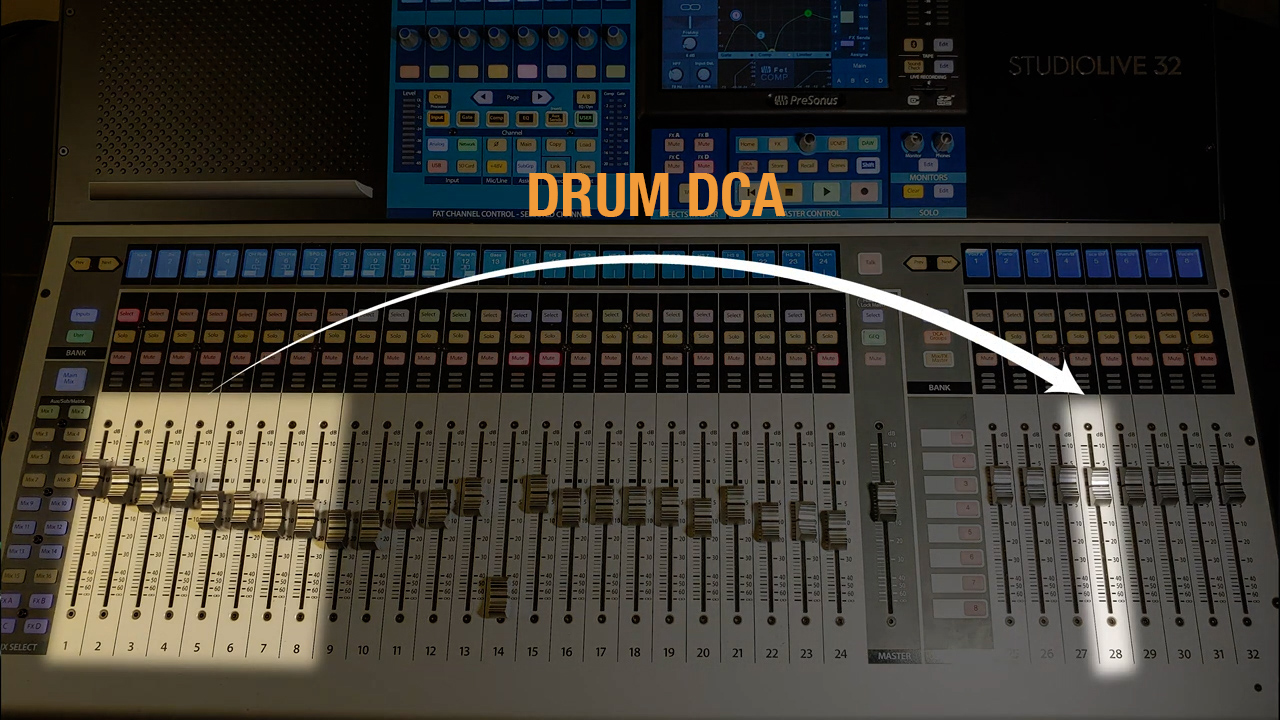

The downside is that the DCA is only a remote control. You can't process all the audio that's going to it. It's not really even going to it. You're just sending a signal to somewhere else to change the fader level so you can add EQ or compression to your DCA. It's kind of like trying to patch in a compressor on your TV's remote control. It's not really going to do anything because there's no audio actually there.
Now, when you do have a channel assigned to multiple DCAs, the DCAs themselves have a cumulative effect. So if you've got one DCA pulled down 5 dB and another DCA assigned to the same channel pushed up 5 dB, that's effectively doing zero, or no change, because we've added five and we've subtracted five. Although this is a good thing, it can trip you up. Because if you have a DCA assigned to a channel and that's pulled all the way down, no matter how much gain you add, no matter how much you push up the fader, you're multiplying that by negative infinity and nothing's going to come out of that channel’s fader. The mutes are also tied to the DCA, so if you hit mute on the DCA, it's like you've got an extra mute group without even trying.
How do DCAs Differ From Groups, Buses, or Aux Sends?
So how is the DCA different from a group, a bus, or an aux send? And why do we use the names interchangeably? Well, I can't answer that last question. But an audio bus is a way to take a bunch of channels and send it to one place, just like you load up a bunch of people on a bus and you send them all to one place. That's what an audio bus does.


On your bus, there's a master fader or the overall level for everything being sent there. So you have the level of the channels being sent to the bus and then you have the bus master. We're most familiar with this with our channel faders and then the master fader on the console. But if you have an aux send, or another group, that also has a master fader. We’ll get to those more in just a second.
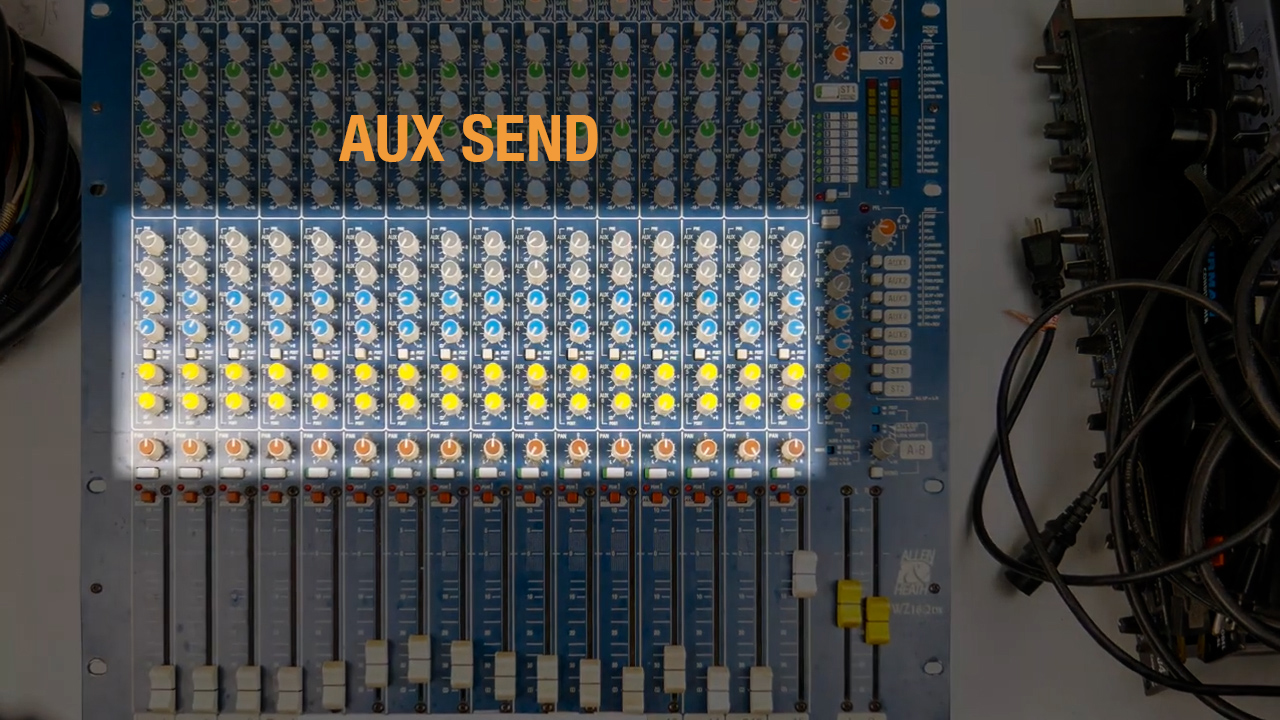
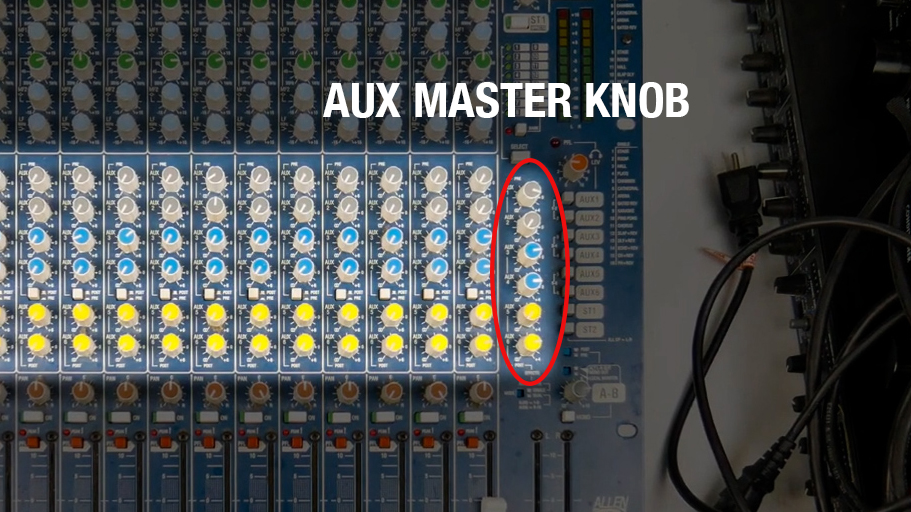
One key functional difference of a DCA and a bus is that you can process audio on a bus. So let's say that you want to send all your drums to a group and compress them together before sending them to the stereo bus. With the bus, you can do that. With a DCA, you can't do that. If you want to send all your vocals to a bus and brighten them up before they go to the stereo bus, you can do that.
Now let's dive a little bit deeper into the weeds on the terminology. Depending on who makes your console, identical things with identical functions can get different names. Mixes, buses, aux sends, groups, subgroups, even a matrix. They all do very similar things, but there are little distinctions between them. (Sometimes. Sometimes there's no distinction. They just call it something else.) An aux send is a type of bus that's different than the main bus. That's why they call it aux or auxiliary. Some companies call these mixes or buses, but it's essentially the same thing. It's another mix, in addition to your main left-right mix. One distinction of an aux send, compared to the rest of them, is that they can be pre or post fader. That means that the channel fader level will or will not affect the level going to that send. So let's say that you have a reverb on an aux send. You would want that reverb to be post fader so that when you pull the channel fader down on your vocal for the vocals to get quieter, you don't have the same amount of reverb from when it was loud. This helps you with mixing musically and preserves the relationship between the dry signal and the wet signal from the reverb.
Other times you want your aux send to be pre fader. That means that the changes that you make on your channel fader don't affect the level being sent to that aux send. For a monitor mix, you might want to be able to tuck back the background vocals a little farther in the mix if they get a little pitchy. That happens from time to time, and as sound techs, we have to operate on the motto of “safety first”. Sometimes you’ve got to cover up other people's mistakes just a little bit, but you don't want their monitor mix level to change when you do that. And don't turn them off all the way, that's distracting too. Just give them some dignity and tuck it back a little bit. If we had our monitor mix post fader, their level would go down as you pull it down in the house mix. And that makes their performance even worse because now they can't hear themselves. So then it becomes a cascading out-of-control mess and you don't want to deal with that.
Now, even with a post fader aux send, the mute still mutes the entire channel most of the time, but there are exceptions on some consoles with lots of options. A subgroup will basically just let you assign a channel to it and you don't get to make any other adjustments to the level of those inputs assigned to that subgroup. A matrix is very similar to an aux send or a bus, except they're typically a group of outputs. So we can take our left-right bus, aux sends, or subgroups, and assign those and vary the level going to a matrix to do things like send them to front-fills or side-fills and have extra control of different balances of our outputs. Some consoles are even more flexible so that you can assign an input channel to a matrix as well. So if you've got a matrix of, say, your drums, instruments, and vocals, but you want to just add one speaking mic to that matrix output, you can do that and you can vary the level. If your console has that option.
DCA Vs. Group - Which is Better?
So now we're back to the DCA versus group thing. Which one should you choose? If you have channels that are being sent to a post fader aux send, a DCA can be a good solution for controlling the overall level of that group of faders. Because when you pull that DCA down, you're also pulling down the level going to those aux sends as well. If you're routing your input channels through a bus and you're making changes with compression and EQ, those changes won't be reflected on the post fader aux send.
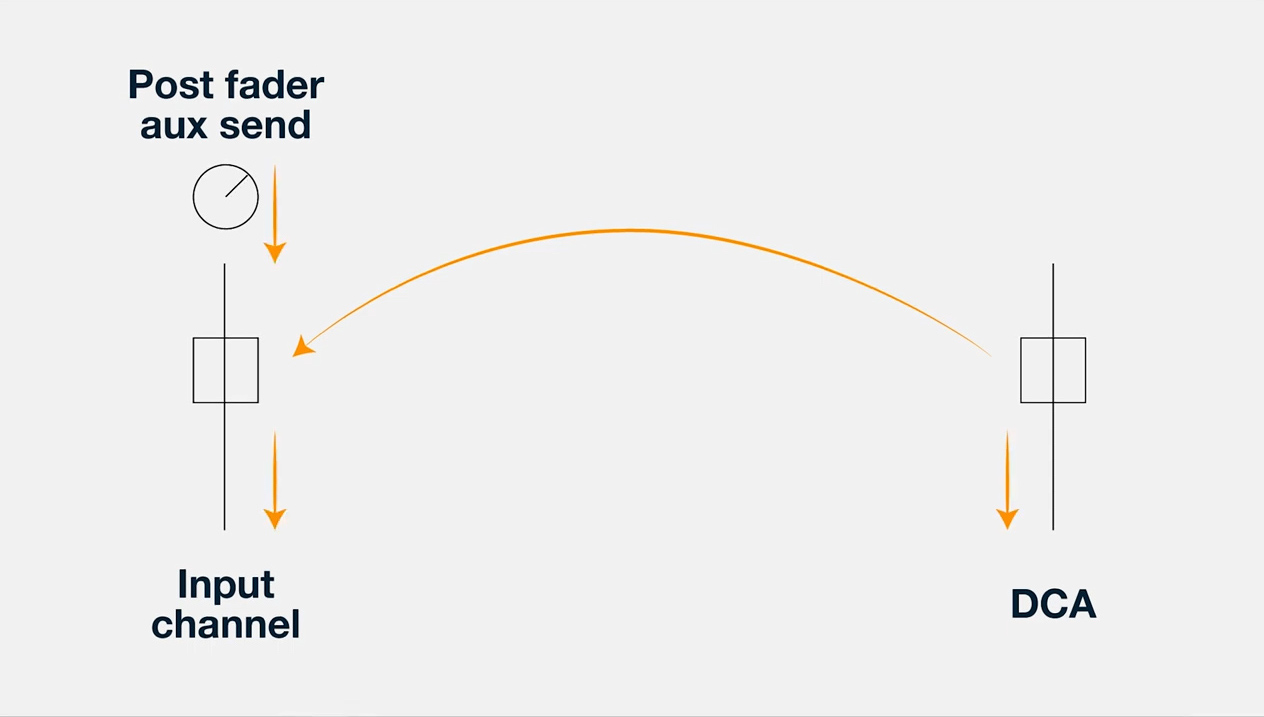
This is one reason that I don't typically prefer putting my subs on an aux send. If I compress my drums and get my drums really punchy with compression, that won't be reflected if my kick drum is sent to the sub for that compression happens. At that point you could send your subs on a matrix, but then you'd also have to send your base channel to that matrix, which might be complicated if your console doesn't allow input channels to go straight to a matrix. That's my position on the matter, but if you like something different, go ahead and drop it in the comments of my Youtube video HERE. I'd love to hear your reasoning.
If you want to get really nerdy about decibels and levels, if you have a master fader on a bus or your main output and you pull that down by 3 dB, the total output change is going to be 3 dB. But if you have a DCA that's assigned to all the input channels and you pull that down by 3dB, it's like pulling all those faders down by 3 dB. So it gives you a little bit more change than just 3 dB total. At least in theory. I've never tested it out and I've never run into a situation where it really mattered. I just thought you other nerds would like to think about it and now you are.
That's all for today's discussion! If you like this post, share it with a friend to start an argument, settle an argument, or throwdown in Nerd Town. Remember: it’s all about the low end, avoid the sound tech solo, and nobody leaves humming the kick drum. We'll see you back here next time on Attaway Audio.
Lead your sound team with clarity!
Sign up for your FREE guide - How to Lead Your Church Sound Team. Clarify the vision for your team, build your team, and create a clear path toward making every worship mix enjoyable.
We hate SPAM. We will never sell your information, for any reason.

